|
Resources for Creating Blended/Hybrid Courses
We heard you loud and clear on this one. We knew we needed more resources for people designing blended/hybrid courses. Because, let’s face it, it’s hard to figure out what should go online, what works best in the classroom and how to get it all to flow together seamlessly. After scratching our heads and looking over the literature we decided we needed a tool that would let people create a flow map of their course; a tool that would let users choose from a list of activities for each step of the way; and would outline how to do each activity in both the classroom and online. Actually, we created two tools, one to explore all your options and one to help you plan it out. You can find overviews and links for both of these tools on our CDLI Blended and Hybrid Flow Resource site. It’s all very new and exciting and we would love to hear what you think about the tools. 
The Discussion Doctor
Are students participating enough in your online discussions? Is their thinking rigorous? Does grading discussions take forever? Do students understand how online discussions help them progress toward mastering course outcomes? CDLI created a tool to help you address these and other concerns with suggestions that are supported by research. Feel free to explore The Discussion Doctor on your own or reach out to us and we will be happy to work with you to diagnose what "ails" your discussions. The Discussion Doctor was created by Mark Anthoney in collaboration with Laura March. There is a Discussion Doctor infographic online (and one on the wall in the CDLI Lab.) Teaching Ideas Portal (TIP)
We built a space where faculty can upload resources they’ve created for teaching and share them with the rest of the university community. These can be assignments, discussion strategies, interesting uses of a tool, group work, community building activities, rubrics, presentations or even entire courses. These submissions be tagged and filtered and there is even a way to get notifications when someone posts an idea you would be interested in. Check it out: http://cdlihosting.com/facultyideas/ 
Online Course Facilitation
While much has been written about developing online and hybrid courses, there is far less attention paid to how to facilitate one. Courses are generally built with teaching presence in mind – but research indicates that it is the facilitator's commitment to interacting and engaging with the class that determines whether or not the course is effective. In this 2-week course we will learn about methods to imbue your online class with your teaching style in a way that also aligns to the Community of Inquiry and Jesuit approaches to course facilitation. The course meets 4 times over lunch hour via Zoom and you will walk away with a personal plan for facilitating instructor and community presence. This course is available on as as needed basis but is always offered at the end of winter quarter. 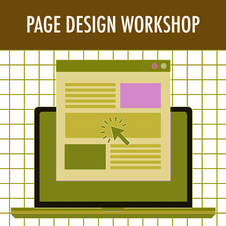
Page & Graphic Design Workshop
By request we have created a workshop that gives you a quick overview of some basic graphic design principles and show you how to design clean, crisp, and logical pages in Canvas. The first part of the workshop is set up as an information session where we look at various issues and solutions for designing pages in Canvas. Afterwards, there is an open lab session where you can stay as long or as little as you like so there is time to work on your Canvas pages and ask questions specific to your course. Check out calendar for available times. You can even browse the workshop's Canvas site if you would like to get an idea of what is covered. 
Course Design II
You have designed a great course with a logical flow of engaging activities and thoughtful assignments. You started putting it into Canvas before the end of Course Design but now—a few weeks or a couple of years later—you’re staring at the placeholders for the content that needs to go in and feeling overwhelmed. You wish you could go back to Course Design and review some of those tools and how-tos. Enter Course Design II. We’ve created an 10-week series that runs every spring quarter to help you explore and get up to speed with the tools you need for creating tutorials and lecturettes. We’ll go back over lighting and microphones; captioning and embedding; storyboarding, page design and image editing. And we’ll do it all within the same community of practice setting you remember from Course Design I. 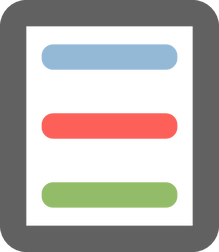
Digital Coursepack Information Guide
You requested more information about Digital Coursepacks. Thanks to the Office of Copyright Compliance and SUperCopy, Seattle University offers custom digital coursepacks that allow online students to access required material at a distance. To find out more about digital coursepack features and how to get one for your course see our Digital Coursepack Information Guide. (This guide is also available in printed format at the CDLI front desk.) |
CDLI CALENDAR
See what workshops and faculty presentations are going on each week in our lab. The CDLI Calendar now appears on our homepage. CDLI RESOURCE PAGES
The resources section of the CDLI website provides links to the Gadget Finder, equipment and book checkout, student orientation materials and more. |
| CDLI Fig | Resources inspired by your suggestions |
